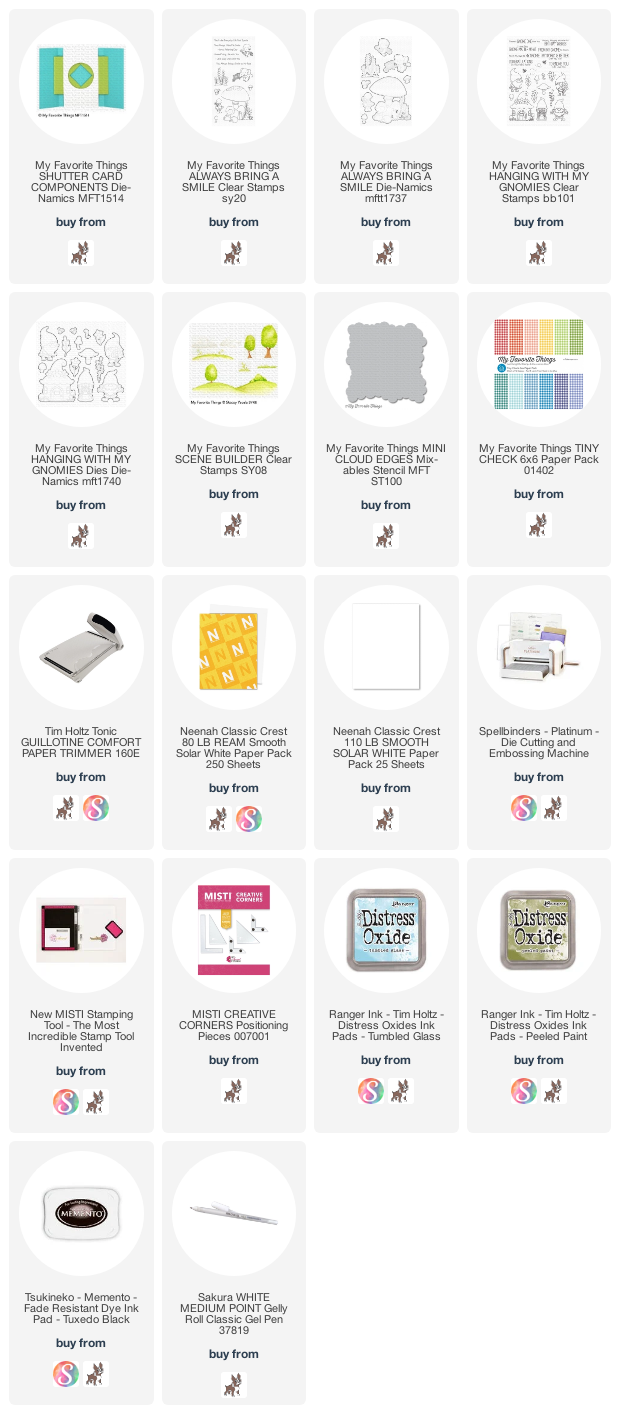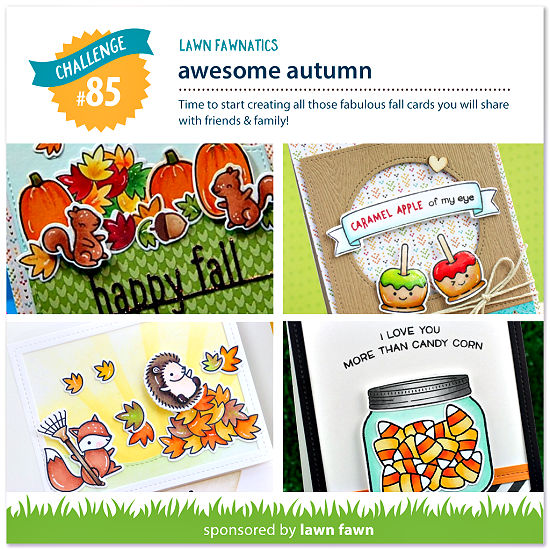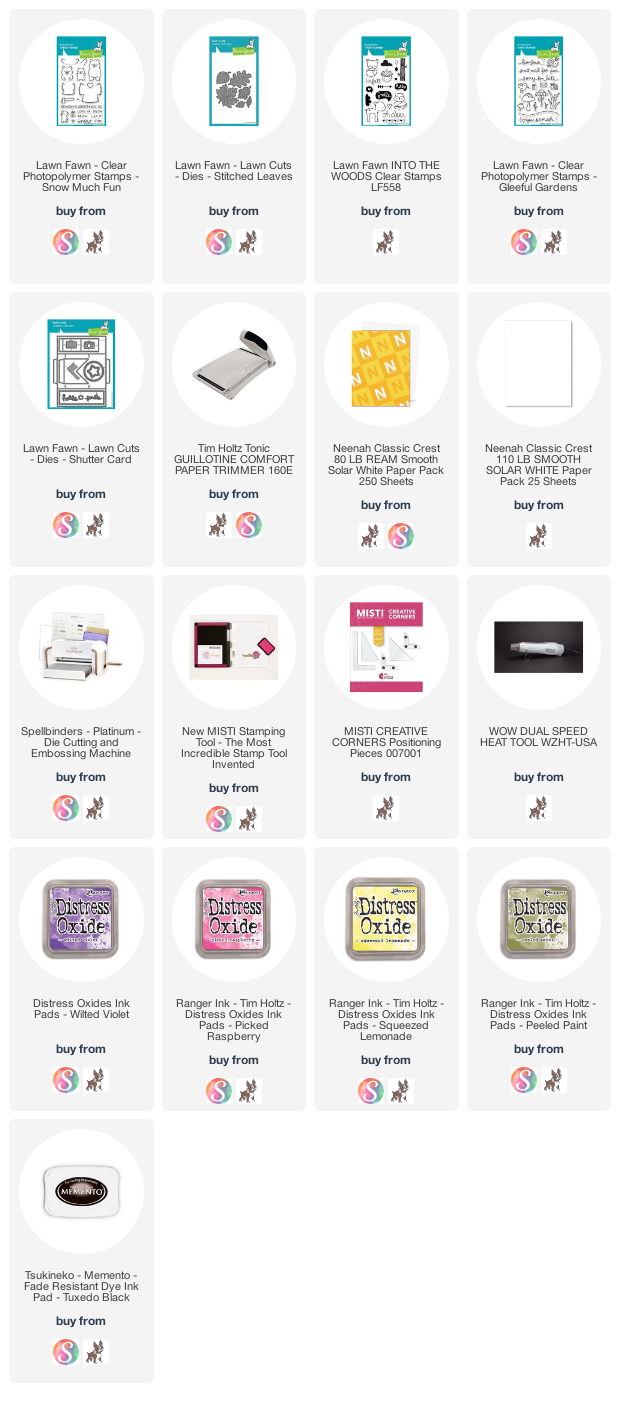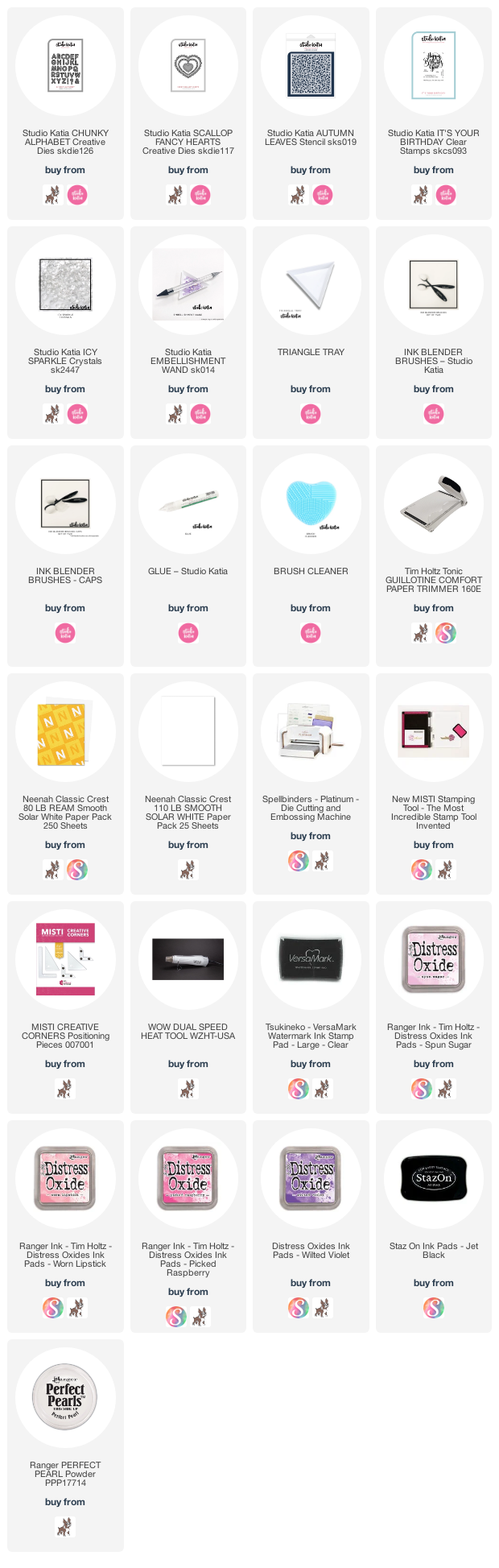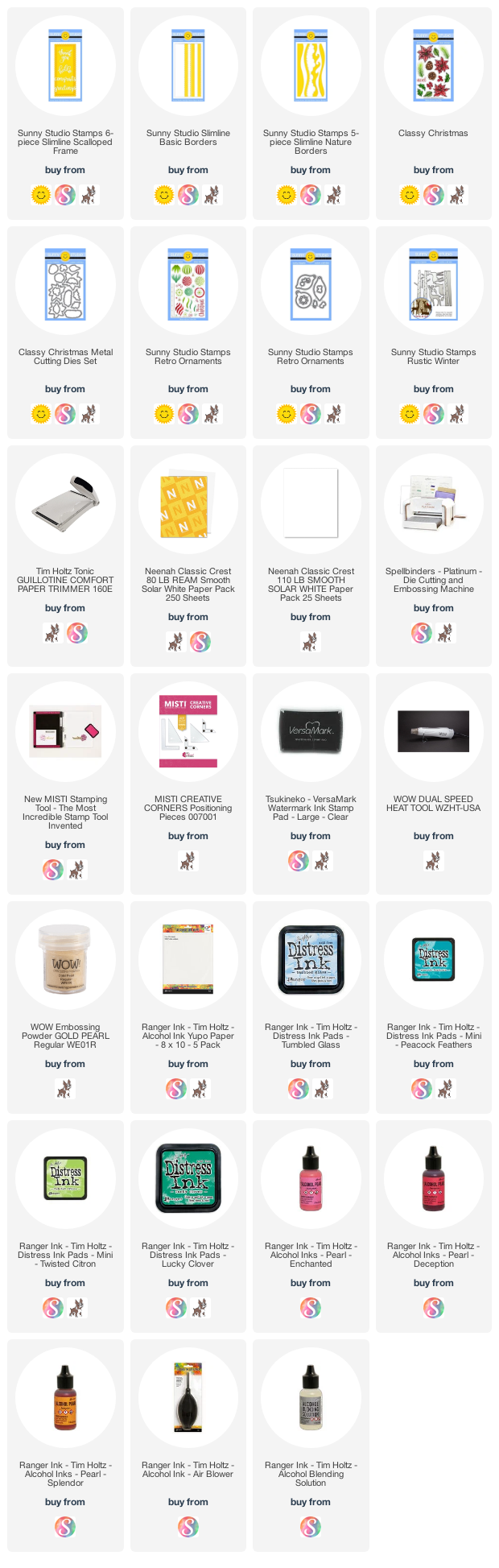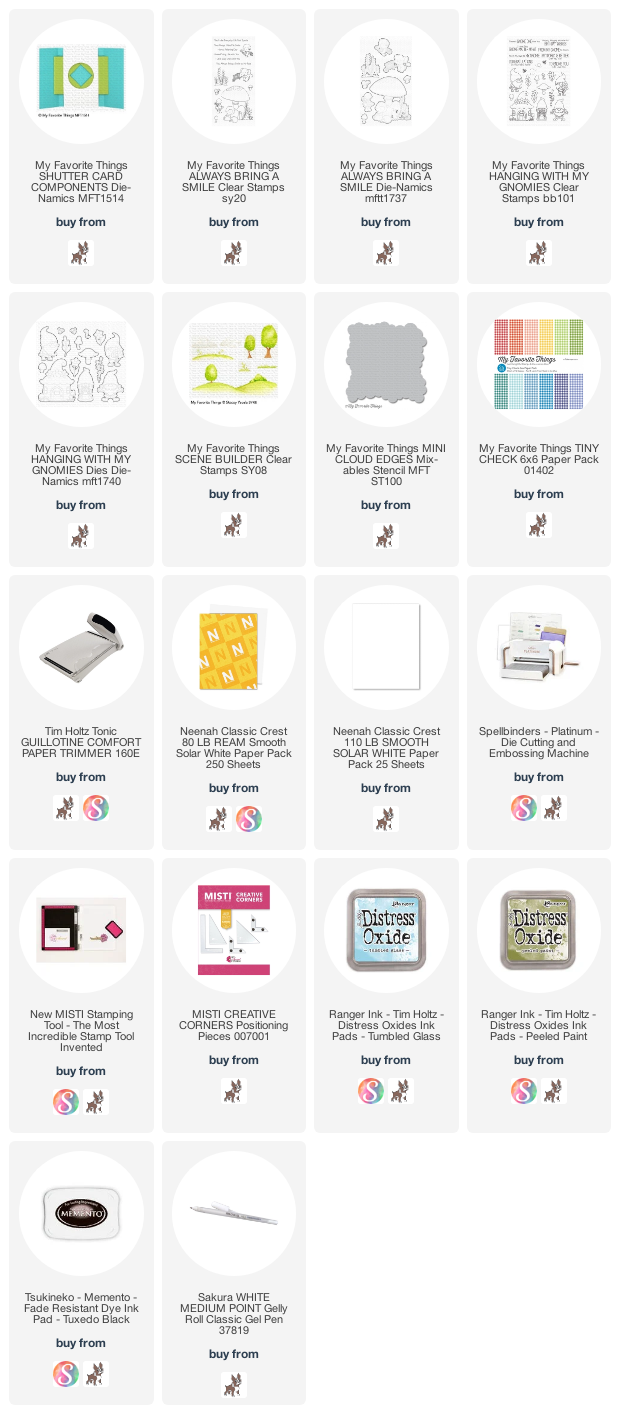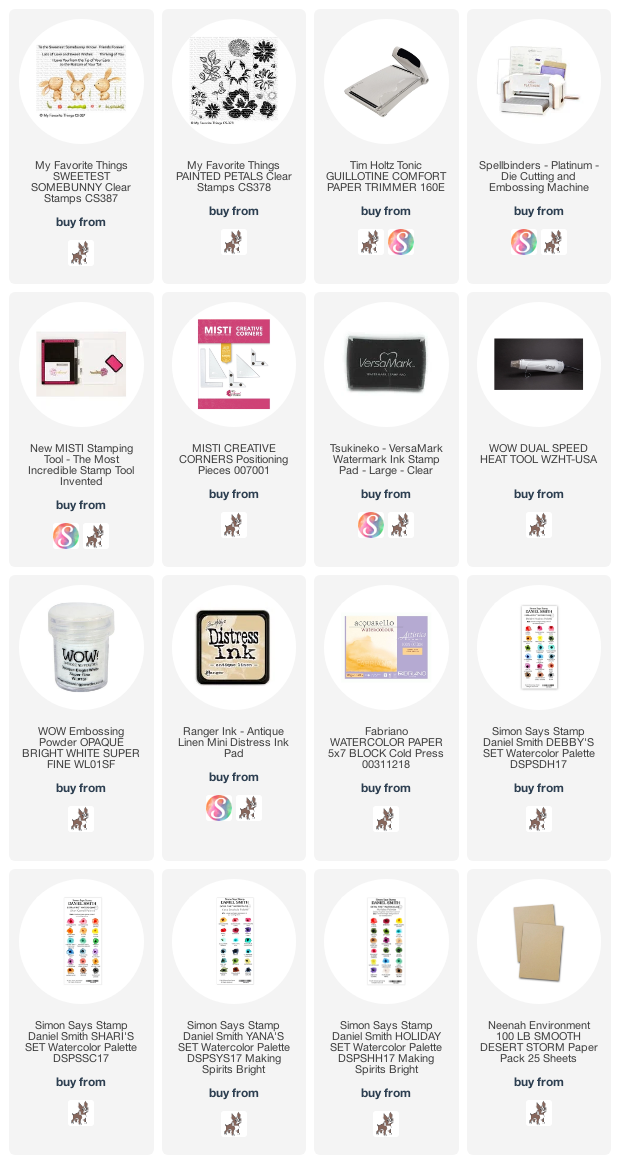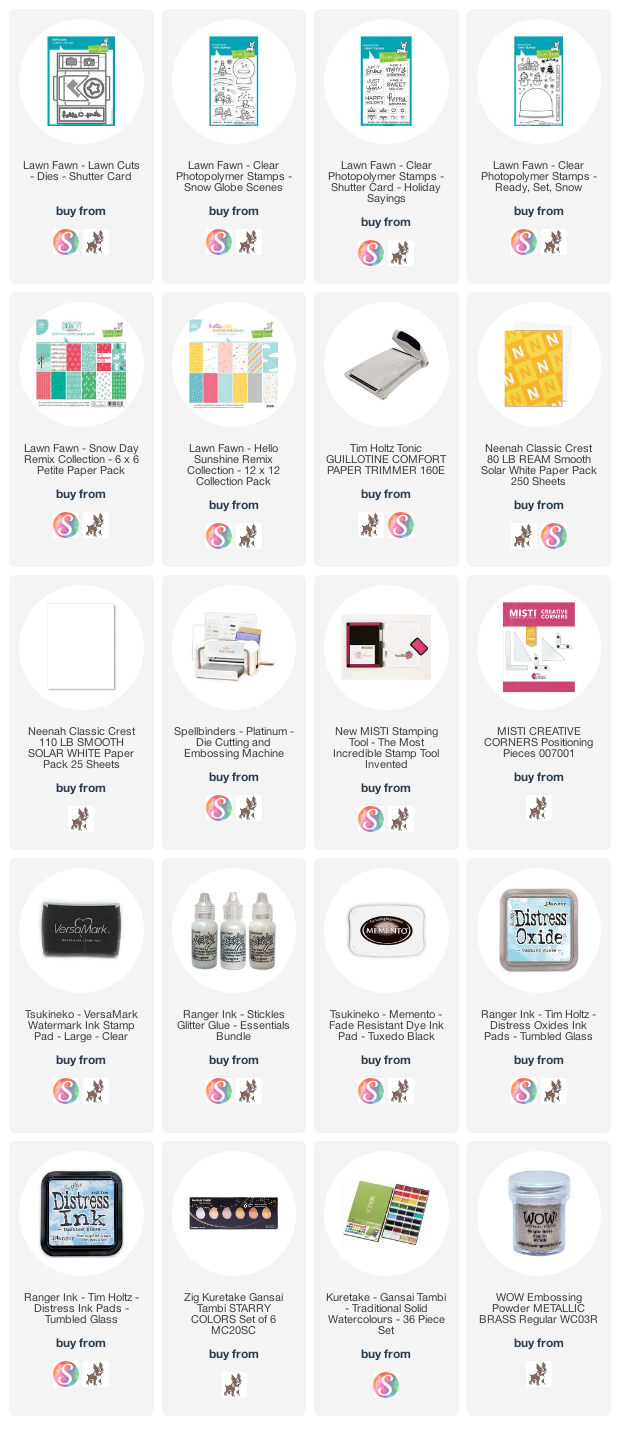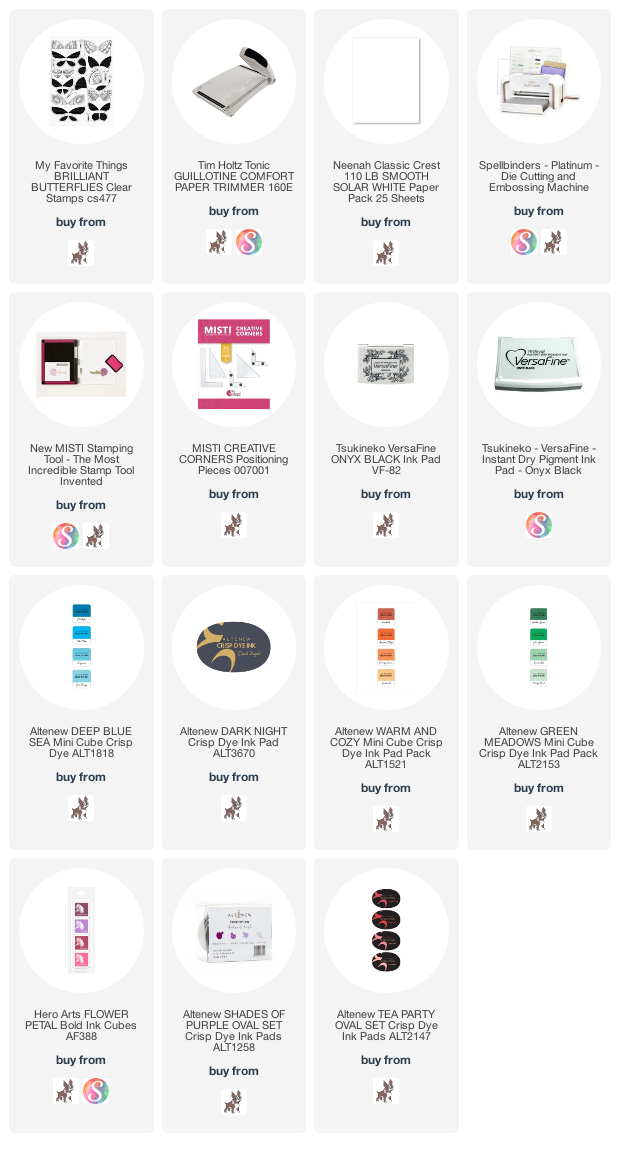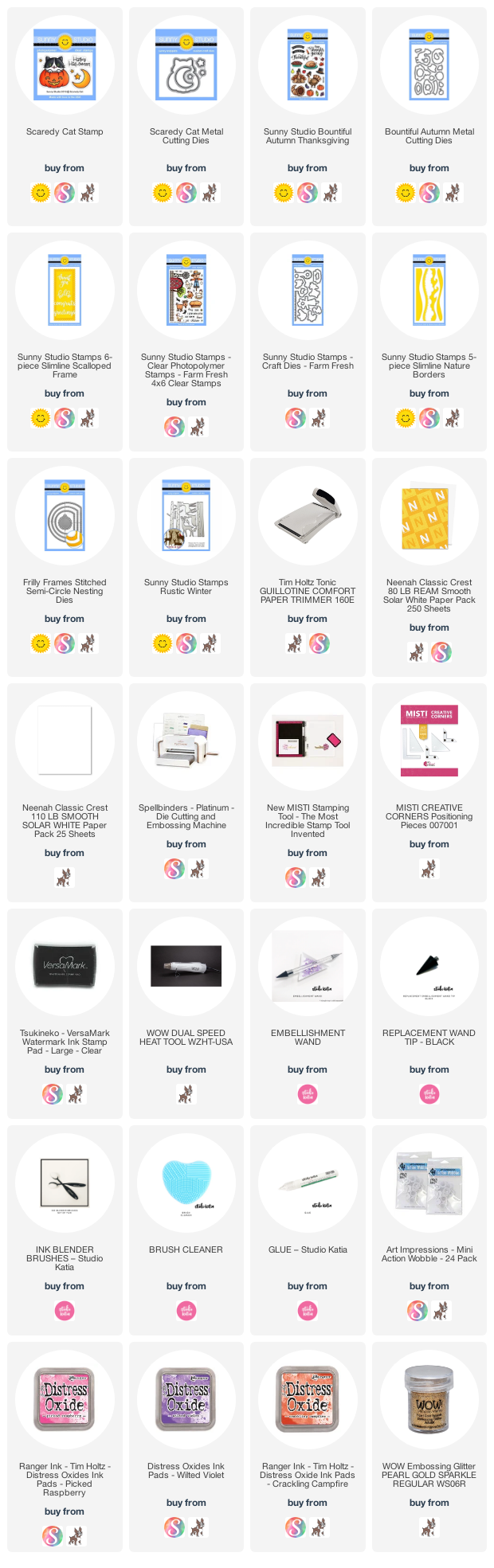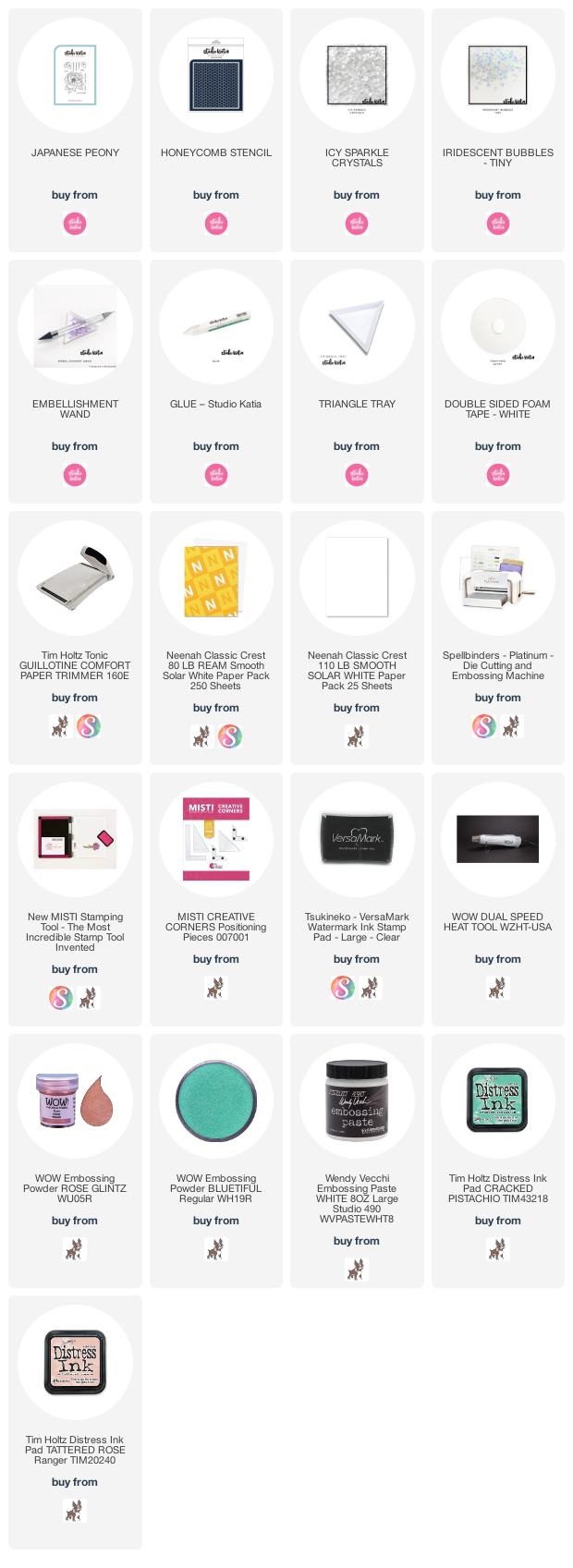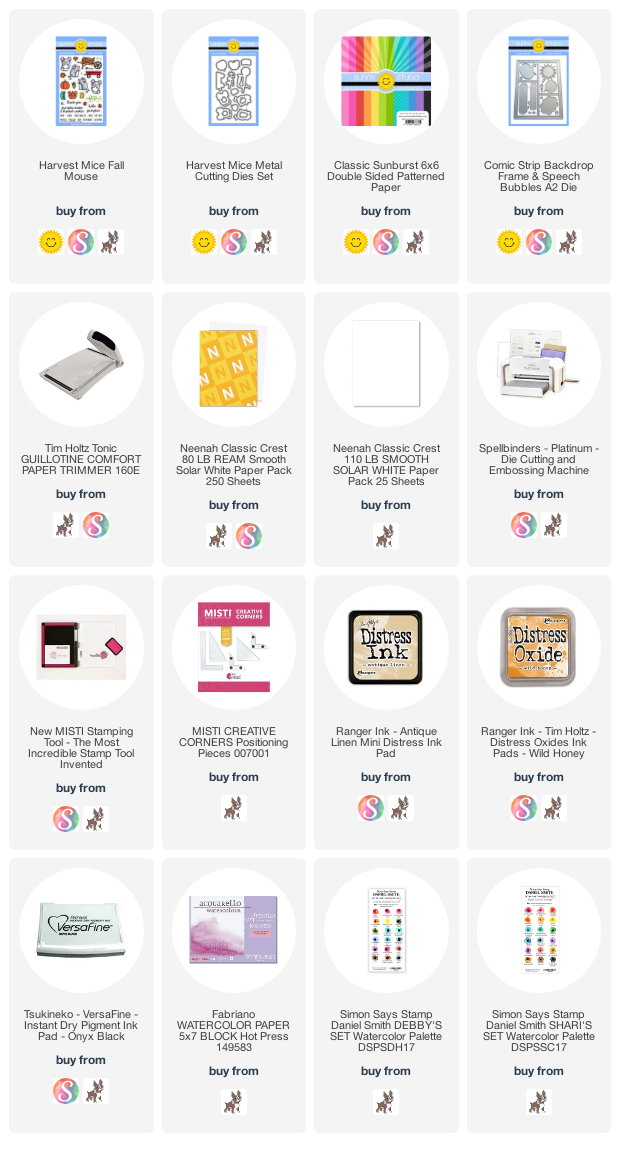Hello everyone! I am so excited, MFT is hosting the Card Design Superstar Challenge again. This is my last card for the challenge which is for the Innovation Master category. This is a 3in 1 interactive card, I created 3 interactive elements (pull tab, shutter card and shaker)
I didn't have a pull tab die so I had to improvise a bit. I cut the slit using the x-acto knife and have used a tab die from stash.
Here is the card in action
Here is the card
I started by creating the shutter card base. Stephanie has this awesome tutorial HERE.
I sponged the sky area. I then used post-it to create mask to sponge ink to create grassy hills. I then stamped all the images, colored them and die-cut. I adhered the image of the cute gnomie inside the shutter part, sprinkle some chunky glitter and adhered acetate over it.
Stamp the grass, adhere the images and the inside is finished :) The shaker is the surprise once we open the shutter :)
Now to create the pull tab, I simply cut a 1.25 inch long slit in the pattern paper, where I wanted my turtle to move. I then cut a long sleeve to use as pull function. There are few tutorials on youtube so I had to make my own measurements but it worked out beautifully. I then created the band. I adhered the Gnomie house to the band and placed on the card so when we pull the tab, we can see the turtle peeking from behind. I did add 2 more stripes of the same pattern paper to hide the slit and turtle body so when we remove the band, the card still looks clean :) You can see that in the video. Check it out how the turtle peeks through.
I really love interactive cards and can't stop playing myself...lol.
Have a nice day and stay safe!